The equipment you use to record videos for Youtube and vlogs is important for the success of your channel or online business from the beginning. There are many options (cheap and expensive) of both cameras and microphones, lights, tripods, etc. and choosing can be overwhelming.
Best equipment for Youtube & Vlogging in 2023
I have written this list so that you can quickly and easily find the accessories and technology that will be most useful to you (both for beginners and professional YouTubers).
In this article, I tell you what you need to start your Youtube channel, and why this equipment for YouTubers and vloggers will make your job easier and get the best results. Fast, simple, and without having to give it any more thought.
WHAT CAMERA SHOULD I USE FOR YOUTUBE AND VLOGS?
When choosing a camera for recording videos for YouTube or making vlogs, you need to take into account the specific needs of this type of content.
That is, you need a camera with which you can record yourself completely autonomously (both in a studio and outdoors), and that offers a good image quality.
Below, I list the characteristics that you have to take into account to choose your future camera.
Screen to check the image while recording
It is essential that you can see yourself in the recording. This will allow you to control the environment at any time and make sure the lights and framing are correct, that the image is in focus, and that your position and appearance look fine.
You will also be able to see if the microphone is working while the camera is recording, so that you do not have to repeat failed scenes.
CAMERA SIZE AND WEIGHT
It’s a very important feature if you’re planning on making a lot of videos in motion, because big, heavy cameras are going to leave your arm wrecked and they’re not practical to carry around when you’re transporting them.
If you’re planning on making static videos (within a studio or at different points in your house), this factor becomes less relevant because the tripod will carry the weight.
FOCAL LENGTH (VERY IMPORTANT!)
Some cameras have interchangeable lenses and others have a fixed lens. The fixed lenses tend to be lighter and more practical, but the interchangeable ones offer more versatility and better image quality.
Regardless of the option you prefer, you will need a minimum focal length of 18mm to be able to comfortably record yourself.
This allows you to have the camera close enough to control the focus, start recording comfortably, and be able to see the screen well.
Image stabilizer
This feature is crucial when you are on the go and want to record outdoor videos. You will also need it when you record yourself talking in front of the camera without a tripod (holding the camera yourself), and while walking and recording shots of the landscape or around you.
Keep in mind that the camera captures any trembling or movement in the frame very easily and, although you try to fix it when editing the video, the results are not as good as with the in-camera stabilization.
Using good stabilization makes our videos look fluid and much more professional. I do not recommend using any type of external stabilization (gimbal) since it takes up extra space and weight and it’s uncomfortable (it’s really not worth it).
CAMERA WITH THE RIGHT RESOLUTION
The resolution is important for YouTube videos and a camera with at least 1080p is recommended. If the camera has the option to record in 4k, that is even better because the image quality will be greater. Keep in mind that you can upload 4k videos to YouTube.
Recording in 4k also has advantages when editing, even if you decide to upload the videos in 1080p. You will be able to zoom in quite a bit without worrying about the loss in image quality.
Good autofocus system
The camera should autofocus quickly and quietly. This is very important for vlogging, as you will be in an unpredictable environment and constantly moving.
If you are thinking of making videos in a stable and predictable place (studio), you have the option of manually focusing the camera to avoid problems.
External microphone
Audio is 50% of the video and cannot be underestimated. Think about all of the people who watch Youtube while doing other things or falling asleep; the audio becomes the main focus of the video.
If the visual quality is good but the audio is bad, your retention will be lower and your growth will be slower as a result. That’s why I highly recommend buying a camera with an external microphone input.
Especially if you plan to move away from the camera; since the further away from the microphone you are, the worse the audio quality will be. But, if you use an external microphone, you can move it closer to you for clear sound.
Record in slow motion
If you want to record videos for YouTube related to sports or animal life, you will need to make slow-motion videos.
To make a slow-motion video, you will need to record at a high frame rate (60 fps or higher depending on the speed of the subject). “FPS” refers to the number of frames per second that make up the video. The higher the frame rate, the more you can slow down the action.
CANON M50
The M50 (👉 price + specs) from Canon offers very good image quality and is ideal for making videos at home or in a studio.

Screen
The M50 has a 3″ touchscreen that can be rotated and faced towards you for easy recording and photography.
Photo + Video
One of the main reasons to buy this camera is the 24.1MP sensor, which will allow you to take photos with good image quality and you can use it in low light conditions.
The Canon M50 records videos in 3 different formats, depending on the type of recording that suits you best: 4K, full HD and HD. As a youtuber or vlogger it offers you the sharpness you need.
If you’re worried about audio quality, the built-in microphone will allow you to record without worry, but if you want to tune up even more, it has an input so you can connect an external microphone.
The autofocus has facial recognition and quickly adjusts to movement.
This is essential to make good videos that attract your audience.
IMAGE STABILIZATION
This function will be very useful if you want to make videos or vlogs while you are walking or on the move.
The stabilization depends on the lens you are using, so you have to make sure it is compatible, such as the 15 – 45mm lens (👉price + specs).
WIFI + BLUETOOTH
Having Wifi and Bluetooth will help you send photos/videos directly to your mobile to share them, and see if you like them or want to continue doing more.
You can also control the M50 with your mobile and take photos and video from a distance. This is incredibly practical if you need to take promotional photos for social media or your website.
SPECIFICATIONS
- Dimensions: 116.3 x 88.1 x 58.7mm
- Weight (body only) 387g
- Record 1080p up to 60fps
- Record 4K at 24fps
- Bluetooth and Wi-Fi connection
- 3″ LCD (TFT) touch screen
- 2,360,000 dot viewfinder
- Video format: 4K, Full HD, HD
- External microphone input
- Built-in flash
- Continuous shooting at 10fps
- Electronic viewfinder
- 24.1MP CMOS sensor
LENS FOR THE CANON M50
I recommend the 15-45 mm (👉price + specs) lens as part of your equipment for Youtube and vlogging because it is very versatile (you can use it to record landscapes and closer plans) and it is easy to transport due to the compact measures and its light weight (130g).
Its image stabilizer will come in handy for recording videos in motion or on the street.

SPECIFICATIONS
- 15-45mm
- f/3.5-6.3
- Weight 130g
- Image Stabilizer
- Diameter and length: 60.9 x 44.5mm
OUTDOORS CAMERA: GOPRO HERO BLACK 11
The GoPro HERO 11 (👉price & specs) is the perfect camera for vloggers. It offers high-definition image and video quality, as well as a wealth of special features and functions to make vlogging easier.

As far as budget goes, you don’t need to buy external lenses or microphones, as long as you place the camera close to you, you’ll get audio with totally acceptable quality for Youtube.
The camera is small and light, so it’s easy to carry around, and the battery can be easily charged with USB without stopping recording.
Using an adapter, you can also use the GoPro HERO 11 with an external microphone, making it ideal for vloggers or YouTubers who want to record high-quality audio.
WHAT IS THE GOPRO 11 LIKE
The GoPro Hero 11 is a high-quality sports camera that captures sharp and detailed images, even in low light conditions. The camera is resistant to shocks and inclement weather, making it ideal for outdoor adventure recording.
The GoPro Hero 11 comes with a wealth of accessories, making it versatile and easy to use. It has a 27 megapixel sensor and records videos up to 5.3K.
The camera’s touchscreen provides easy access to all functions; however, if you find it more practical, you can also access the GoPro’s settings from your mobile phone.
The GoPro Hero 11 is compatible with Wi-Fi and Bluetooth, making it easy to connect to other devices.
It is also water resistant and you can dive up to 10 meters without the need for any protective casing.
GOPRO HERO BLACK 11 SPECS
- Weight: 153g
- Dimensions 71mm x 55mm x 33.6mm
- Screen: 2.27″ touch rear / 1.4″ non-touch front.
- Maximum video resolution 5.3K 60FPS, 4K 120FPS, 2.7K 240fps, FullHD 240FPS
- HyperSmooth 5.0 Stabilizer
- Waterproof to 33ft (10m) with the door closed.
- Enduro battery for cold temperatures
What is the best microphone for YouTube and vlogging?
For Youtube and vlogging, you should buy a unidirectional microphone. This type of microphone focuses on your voice and captures less ambient sound, giving you a clearer and sharper audio.
There are two more features you should take into account: if the microphone runs on battery and if it has an on / off button.
Personally, I recommend you buy a microphone without battery (which uses the camera as a power source) and that does not have an on / off button. T
his type of microphone is much more practical because you don’t have to worry about charging it and it starts recording audio the moment you start recording the video, without having to do anything.
These are the microphones I recommend for your Youtube and vlog equipment:
Rode VideoMicro
The Rode VideoMicro (👉price & specs) is a very light and small microphone, ideal for placing on top of the camera or on a table.
It does not have its own battery, and to use it you just need to connect it to the camera and start recording; it’s that easy and fast!

It is a unidirectional microphone, that is, it mainly captures the sound that comes from the front (your voice); and isolates it from ambient sounds.
It offers ideal sound quality for Youtube at a very affordable price and, in addition, comes with a windscreen to improve audio outdoors.
Video editing laptop
The new MACBOOK PRO M1 (👉price & specs) is a beast of a computer (price). It has been specifically designed to handle video and audio editing tasks on MacOS.
With its incredible M1 processor and powerful graphics card, the MacBook Pro M1 offers amazing performance for video editing software.
The MacBook Pro M1 is compatible with all popular video editing applications, such as Final Cut Pro, Adobe Premiere Pro, and Avid Media Composer. It is also compatible with the most popular audio applications, such as Logic Pro, Ableton Live, and Pro Tools.
If you want to achieve professional results, edit fluidly, and save time and energy in editing, the MacBook Pro M1 is the perfect computer for you. It offers incredible performance and allows you to edit your videos and audio with the highest quality.
Macbook Pro M1 specs
- Retina display with IPS technology.
- 2560 x 1600 native resolution at 227 ppi
- 500nit brightness
- Truetone technology
- Apple M1 chip
- 8-core CPU: 4 performance cores and 4 efficiency cores
- 16-core Neural Engine
- 8 GB unified memory
- 256GB SSD
Video Editing Software
It’s important to use a good video editor to create videos in order to offer more professional and attractive videos on YouTube.
It allows you to add effects, music and text, and improve the visual and audio quality to make your videos more interesting and fun to watch. This helps you improve video retention and subscription rates.
I’m going to name two very popular and well-known softwares in the world of video editing.Because they’re programs of habitual use, it will be easier for you to find tutorials and explanations to learn how to use them.
The first one is for beginners and the second one for advanced editors.
Premiere Rush (beginner level)
Adobe’s Premiere Rush is an easy-to-use video editing software with a very intuitive interface.
It offers basic editing tools including the ability to add effects, images, and music; edit both audio and image; and add predesigned templates.
There’s also an application for mobile (iOS and Android) available that allows you to edit the videos on your mobile without having to use the computer.
PREMIERE PRO (ADVANCED LEVEL)
Premiere Pro is a video editing software developed by Adobe. It is focused on users with an advanced or professional level of editing.
Even if you do not have much experience in the matter, you can gradually learn how to use it with videos and tutorials on the Internet (this is what I did it, there is a lot of information!). I recommend Premiere Pro if you are a perfectionist or want to have more freedom and options when editing.
This is a very popular software used by YouTubers and content creators, editors, video editors, filmmakers and other professionals in the audiovisual sector. The interface is still intuitive but you have many more options than in Premiere Rush. And at first, it can be a bit scary and overwhelming.
With Premiere Pro you will be able to use many more effects. You will have much more control over the audio and the final image. You can remove the green background (chroma) and add automatic and customized subtitles. And many more options to achieve professional results in your videos.
Tool to grow on youtube
YouTube is a social media platform that allows you to watch videos based on your preferences and a search engine.
TubeBuddy is a growth tool specially designed for YouTube available in two versions: a free version and a paid version with more functions.
Keep in mind that there is currently a lot of competition in Youtube, and this is why it is very important to have a strategy and access to lots of data to be able to rank your videos. Giving Youtube the right information and creating appealing thumbnails and titles will make Youtube share your content with as many people as possible.
Aspects such as keywords and search volume, thumbnails, title and SEO optimization are crucial to attract traffic to your videos and grow on this platform.
TubeBuddy has different functions and tools that you can use on YouTube’s website itself and that will help you optimize each of your videos to increase the views.
SD CARD SANDISK 64B
The only thing you need to start using your camera is a memory card.
SanDisk manufactures high quality SD cards, with this 64Gb you can get tired of taking photos before having to empty it and it will give you about 8 hours of recording in 4k (you can use this one with the M50).
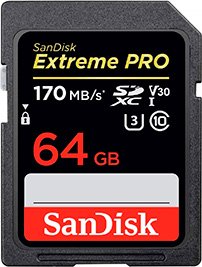
It has a read speed of 170 Mb/s and a write speed of 90Mb/s which are perfectly suited to the needs of the M50.
Which tripod should I use for video recording?
Tripods are essential when recording video for two main reasons.
First, if you use a tripod to shoot a video in a fixed location (e.g. your home) they allow you to keep the camera stable, and this is essential to get a sharp image that is not shaking or continuously moving.
Using small tripod to support the camera while you are on the go allows you to better grip the camera and avoid a shaky footage. You can also use the tripod to position the camera at a right distance from your face.
Also, you can use a tripod to record videos in places or situations where you can’t hold the camera (e.g. eating while reviewing street food in Bangkok).
qzsd q-999 compact TRIPOD
All good equipment needs a tripod, but they tend to be quite expensive; On the other hand, the QZSD Q-999 is a very good option for a low price.
Ball head + monopod
It has a ball head that allows you to position the camera in any way you want in 360º, both horizontally and vertically.
Although it originally has three legs, one can be detached and used as a monopod, adding even more versatility to its design (the image on the left in the photo).
perfect for traveling
It can be easily folded on itself until it becomes really compact (43cm long), and it fits in the cabin suitcase. This makes it ideal as a travel tripod.
It has a total height of 1.60m, and when folded on itself it measures only 43cm.
Robust
It is made of aluminum and it shows a solid construction. The weight of 1.5kg is ideal, since you can carry it comfortably, without it being too light and losing balance when you use it.
It supports a maximum weight of 8kg, which is much more than you need to take photos and videos.
Articulated tripod: gorillapod
Unlike the QZSD Q-999, the GorillaPod is an articulated tripod that can be attached to different surfaces (such as branches, lanterns, rocks, …).
You can easily fit it in your backpack and take it on an excursion since it weighs only 400g.
The shoe is 360º and tilts up to 90º to control the position correctly. It has a maximum height of 30cm and can support up to 3kg.
This tripod is very practical to hold the camera while you are on the go or recording a vlog.
Ulanzi tripod for Gopro
This is my favorite option to make videos with the Gopro. This Ulanzi tripod (👉 price + info) is very light and folded fits anywhere (in your pocket, bag, etc).
You can use it as a selfie stick (to record yourself while walking) or as a tripod; since the lower part opens in the form of three feet. It fits well in the hand and does not slip, thanks to the fact that it is covered with a rough rubber.
In addition, the price is affordable and it fulfills its function very well.

DISCO DURO EXTERNO: WD ELEMENTS 2TB
You will need an external hard drive to store the information that does not fit on your computer, and also to have backup copies of your documents, videos and photos.
With this 2 TB WD Elements hard drive, you’ll quickly store everything you need thanks to its speed data transfer rate of 5 Gb per second.
It fits in your pocket: it weighs only 132g and has dimensions of 11.05 x 8.20 x 1.50 cm.
It is particularly suitable for youtubers and vloggers, since the videos are very large and eat up computer memory fast.


